The Assignment
This project focused on using 3D simple shapes to quickly create a piece of concept art mimicking the artist Sparth. We were given 3D shapes to use, and then in Maya we were tasked with blocking out the major shapes, and then detailing and painting it in Photoshop. Below is an image of Sparth's ship, followed by a render of my blocked out ship!

The Process
I began by making the hull of the ship, starting with a cylinder, I shaped it using the Lattice tool in Maya, as well as moving many vertices by hand.
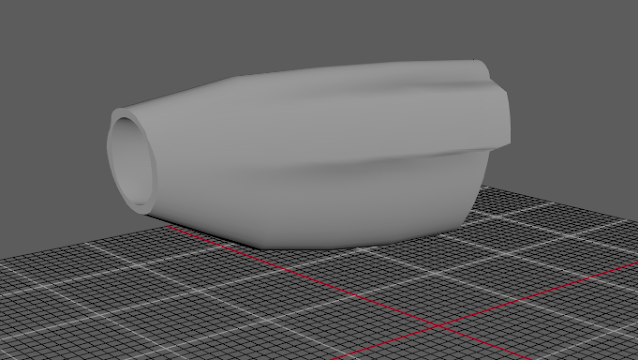
I then expanded upon this idea, bringing the shapes further out and continuing to manipulate them into shape.
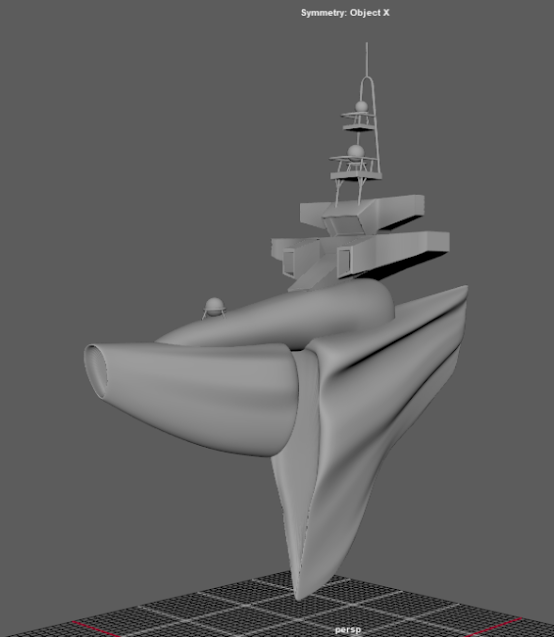
Then, I brought it into Photoshop with a nice render! I started with the background first, after using the new object selection tool to mask off the ship so that it wouldn't be affected by the background painting. I was aiming for clouds or a night sky at this point.

I then added a blue rim light to the bottom edges to show the glow of the light hitting the ship, as well as adding some brighter colors in a color dodge layer to bring forth the light.
Final Results
Here is the final result! I decided to bring in some lighter colors on the top half of the image and another layer of rim light to the top half of the ship. I then added a lens flair and some movement lines to visualize the ship's movement.





No comments:
Post a Comment